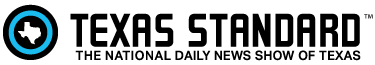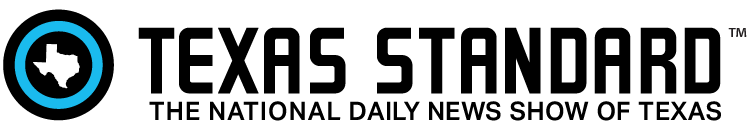Pencils, notebooks and backpacks are typical back-to-school supplies. But these days, laptops are also sometimes on the list. Whether it’s for school or at-home use, how do you figure out what kind of laptop is right for kids of different ages? And how much should you spend?
Nicholas De Leon, a technology writer for Consumer Reports, tackled these questions in his latest. He spoke with Texas Standard on when to start thinking about a laptop for your child and what to look for depending on what they will use it for.
This transcript has been edited lightly for clarity:
Texas Standard: Well, what is the right age to buy a child a laptop?
Nicholas De Leon: Well, that’s a very important question. And unfortunately, there’s no one correct answer. But the experts we’ve spoken with have suggested around fourth grade – so what is that, like eight-ish, nine-ish – may be time to think about getting your child a laptop.
I think the important things to remember are that, you know, no child is the same. All parents have their own parenting style, so it really comes down to a couple of different things. But what we can tell folks is that, a lot of times the school district will kind of bring this conversation to the forefront on their own. They’ll start nudging and say, hey, you know, may be time to consider a laptop. So that decision may be made for you.
But we do find that, all things being equal, around the fourth grade age is around the time when you should start considering a laptop. It’s also important to consider, if you want to go younger – again, this is up to you and your parenting style – but things we suggest, you know, just making sure that your child is mature enough to not spill apple juice on the laptop or not to break it.
Or to make sure that your child, you know, listens to your instructions. If you say, “I don’t want you playing Fortnite all day; I don’t want you on the laptop past 7 p.m.” or whatever time it is – make sure that they do generally listen to your instructions. Because the laptop is a powerful tool and there’s a lot of stuff on the web and all sorts of things – just to make sure that you’re comfortable with bringing that device into your home.
» MORE FROM CONSUMER REPORTS: 5 tips for getting the best price at a car dealership
What should we look for in laptops for elementary school students?
Luckily, elementary school students don’t really need all that much. A lot of school districts use Google Chromebooks. Chromebooks are basically simple laptops. They run a Google operating system that integrates nicely with some schoolwork management software. But Chromebooks are simple-to-use laptops, in terms of, like, raw specs for this age.
I don’t want to sound too flippant or whatever, but it sort of doesn’t matter when you’re at that age – you know, you’re really not doing anything that demands any sort of, like, computational power. So, a Chromebook is what we recommend folks. And you can buy a Chromebook for like $200-$300.
As you get older, you have a lot more wiggle room. But for elementary school kids, just get a Chromebook that you feel comfortable with the price, and you should be fine.
What about middle school or high school students?
That’s where it gets interesting, because now you’re talking, kids are drawing, they’re doing advanced math, and they maybe want to play games with their friends. So at that point it becomes more of a question of, okay, you’re probably looking at a PC or a Mac. I don’t think we need to get into the differences between PC and Macs, but you’re looking at something that’s a little more powerful, a little more capable.
These things will last them several years. They do have more powerful components in terms of processor and storage, graphics cards, those sorts of things. The number we’re telling folks is at least eight gigs of memory, at least 256GB of storage and probably an Intel Core i5 processor.
Basically you’re looking for, like, a mid-tier laptop, something that’s not too low-end, but they don’t really need the highest-end laptop out there, especially if it’s just for schoolwork.
Well, that gets into the next question. How can parents save on laptops during this back-to-school season?
Luckily, back-to-school season is one of the two big times of the year where we do find a lot of laptops on sale. It is the back-to-school season of the summer months, so like August, and during the Black Friday holiday shopping season, which is like October-November. Whether or not you’re even shopping for back to school, this is a great time to be shopping for a laptop.
We’ve seen in all the big retailers – Best Buy and Walmart; you know, pick your retailer – they’re putting a lot of these models on sale. The manufacturers themselves have put these laptops on sale. They’re including little gift cards and all sort of bonus value-adds. So that is one way – just shopping now you’re going to save versus if you were shopping in April.
Another thing to do is, again, the kind of the overall message here is that when you’re shopping for a laptop for school, especially younger kids, you don’t really need to be hung up on specs too much. You can probably find a better deal going with a laptop from a year or two ago.
For example, Apple’s MacBook air, which we love, which got very high ratings in our ratings – the M3 model is, I want to say it’s $1,100. That’s the model that came out this past spring. It’s a very good laptop, but if you’re kind of like “eh, my kid doesn’t need the latest laptop,” what about the M2 or the M1 even?
Walmart was selling the M1 laptop last week for $650, so almost half the price of the M3. And I personally own an M1 MacBook Air; it is more than fast enough for schoolwork, let me tell you.
One of the sort of downsides there, you know, the webcam isn’t as nice. That’s kind of the biggest one. But otherwise, it’s fas, it’s reliable. The battery lasts a very long time. So that’s a big tip we want to give to folks out there: Don’t be afraid of buying a laptop from a year or two ago. You’ll save some money compared to if you were buying a laptop from this year.
» GET MORE NEWS FROM AROUND THE STATE: Sign up for Texas Standard’s weekly newsletters
Sounds like big savings, possibly. Are there things to stay away from when making an investment for your student?
I would say, just don’t feel pressured – you know, maybe your kid’s like, “oh, I need this very expensive laptop.” I mean, you just really don’t need a very expensive laptop to do typical schoolwork. So if they’re trying to say, “oh, I need this Nvidia RTX graphics processor,” I mean, it’s great if they want to play games.
And maybe it’s like, “well, I don’t want to buy them a PlayStation. I don’t want to buy them an Xbox. I’m just going to get them a laptop and they can play, you know, Fortnite with their friends or Roblox or whatever.” Then you may actually be saving money by just getting a gaming laptop.
But don’t feel pressured to get 4K display, this very powerful graphics processor. That stuff is just not needed unless you’re also buying with with an eye towards gaming, really.
This is also an important question for really everyone: What about those store warranties they ask you about at the checkout counter? Should you opt in?
We generally don’t recommend folks buy those extended warranty from the retailers, not that there’s anything necessarily wrong with some.
But every laptop you buy is going to come with a manufacturer-backed warranty, and that should be sufficient for most folks. Again, there’s nothing inherently wrong with those warranties, but it’s just not really necessary.